Advertise Management Center
Short Kingz Ad Manager
Welcome to our self-serve ad manager! With just a few clicks, you will have the ability to place your banner or sponsored content in front of our audience or to manage your past ads. Use the ad manger to select the type of ad and timeframe you wish to have it active. All banner ads and sponsored posts are subject to approval and require confirming our Short Kingz submission agreement.
How To Use Our Ad Manager
To use our Ad Manager, you need to be logged into ShortKings account. Sign up if you do not have an account. Once logged in, you can access our Ad Manager by simply clicking on "Create Ad" in your Profile Menu as shown below.
Click "Advertise" To Access The Ad Manager
From there, you can begin the process of placing your ad. The Ad Manager will display. The "Create Ad" tab will allow you to create a new Text or Image banner, while "View Past Ads" will let you review any current or past campaigns. Each field on the Ad Manager form must be completed in order to proceed to purchase.
The Ad Manager Here Lets You Customize And Configure Your Ad
Ad Name is where you name your campaign. Be descriptive as you will want to know what your campaign was for when reviewing the "View Past Ads" tab.
Ad Placement Affects Where Your Ad Displays
Now you select where you want to place the ad. You can place banner ads in the Site Header (Top Banner), in our Forums (Forum Banner) or upload actual Content in the form of a Sponsored Post. The Side Square Banner (380x320) will target the every page on the site (Most Visibility). Forum Banners (950x80) will only target our Forum section where users can chat, post and vote. Sponsored Posts can contain up to 1200 words, pictures and video, and will appear in either our News or Fashion sections depending on where you want your post placed. Ad Prices vary with placement.
Example Of A Side Square Banner Ad (Images 380x320)
See Also: The Largest Fashion Directory For Short Men!
Ad Duration
Here you choose how long you want your ad to run. You can choose between 7 Days (one week), 30 Days (one month) or 90 Days (three months). Bigger savings come with longer ad durations .
Choose between 7 Days, 30 Days and 90 Days to run your ad.
Ad Types
Ads can be one of two types - Banners (Top and Forum) and Sponsored Posts. Top Banner Ads are 480x90 while Forum Ads are 720x90. Sponsored Posts can contain up to 1200 words, pictures and video. When you select the type most appropriate for you, you will be asked to either input text or upload your banner or enter text. If you upload a Sponsored Posts, you are then required to select the category most appropriate for your post. Please remember, all submissions are subject to approval.
Side Square Banners Require A 380x320 Image. Forum Banners Require A 950x80 Image
Sponsored Posts Can Contain Up 1200 Words, Pics and Video.
And That's It!
Once you've configured your ad, it's showtime! Simply tap "Proceed To Checkout" and you can pay for your ad using PayPal. Keep in mind that your ad will only become active only when approved. Until it is approved it will remain inactive.
Click On Proceed To Checkout To Pay For Your Ad!
Viewing Ads Already Created
Once you've submitted your ad by clicking "Proceed To Checkout", you can view the status of your ad by accessing the "View Past Ads" tab. Ads which have been paid for and approved will appear as active.
"View Past Ads" allows you to see the status of submitted ads
In the example above, you can see the ad has not been paid for as of yet. Under the "Type" and "Status", this particular ad is a Text Ad (Tt) and is inactive (x). You can also view when the ad was created and its duration. By clicking "Pay", you can proceed to checkout and complete the transaction if you didn't do it the first time.
See Also: ShortKings Submissions Agreement
Any Questions?
If you have any questions regarding how to place ads or need help troubleshooting, simply contact us or visit our Forum! Happy advertising!
Have Questions? Contact Us or Post In Our Forum For Short Men!

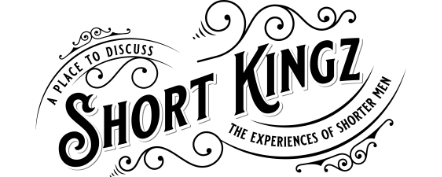

 Home
Home Blog
Blog Fashion
Fashion Community
Community Galleries
Galleries SHOP
SHOP About
About Advertise
Advertise




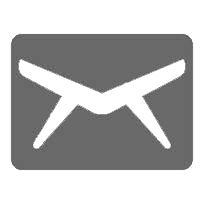
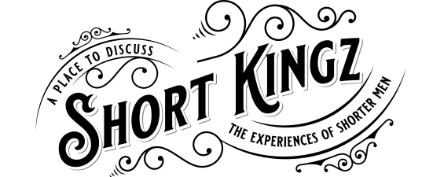
 Discuss anything in our forums!
Discuss anything in our forums!.png)
