How To Post YouTube Videos.
- Topics: Active | Unanswered

- Administrator
- admin
- Short Knight
- Height: 5'7
- Location: New York, United States
- Joined: Jan 11, 2014
- Posts: 226
- Reactions: 89
- Score: 61 | 45
- KingCash: 130
Offline
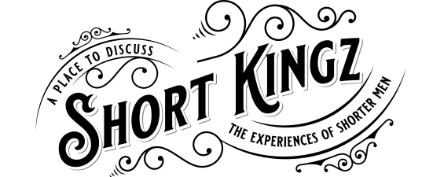
JOIN THE WORLD'S FIRST AND LARGEST COMMUNITY OF SHORT KINGS AND PEOPLE WHO SHOW LOVE TO THEM!
 Discuss anything in our forums!
Discuss anything in our forums!
 Follow the latest fashion trends!
Follow the latest fashion trends!
 Comment on blog posts and leave reviews
Comment on blog posts and leave reviews
 Buy, Sell & Trade in our marketplace!
Buy, Sell & Trade in our marketplace!
 Collect badges, network and much more!
Collect badges, network and much more!
 Short, tall and in between, everyone is welcome!
Short, tall and in between, everyone is welcome!

Offline