WELCOME TO THE SHORT KINGZ COMMUNITY
 The first and largest community dedicated to discussing the experiences of shorter men!
The first and largest community dedicated to discussing the experiences of shorter men!
Discuss anything in our forums — Dating Women, Fashion, Heightism & More!
Buy, Sell & Trade Clothes, Fashion and Accessories in our Marketplace.
- Topics: Active | Unanswered
| COMMUNITY FORUM | REPLIES | VIEWS | LAST POST |
|---|---|---|---|
|
Pages: 1 |
|||
|
Started by
admin

New Categories Available
We have just issused the following new topic categories to the forum: COMEDY |
0 | 174 |
by
admin

|
|
Started by
admin

New King Ca$h Badges - Flags
New flags added to the King Ca$h store -
• Panama • Colombia • Brazil • Trinidad • Guyana • Netherlands • Israel • Palestine • China • South Korea • Philippines • Liberia • Egypt • South Africa • Ethiopia
|
1 | 319 |
by
admin

|
|
Started by
admin12

New Community Forum Categories Added
Hi Users! We recently added the following categories in our Community Forum: • Famous People We do plan on updating the forum in the near future when funding is available. Thanks for continuing to participate in our community and happy posting! |
0 | 1,158 |
by
admin12

|
|
Started by
admin12

Poll Feature Added
You can now create polls for everyone to participate in. Each time you create a thread, you will be asked whether or not you'd like to create a poll. Polls require the following: 1. Poll Question - The question you are looking to ask in order to receive input 2. Poll Options - The answers or choices to the Poll Question. There are two by default, but you can add as many as you like.
Note the "remove" button. Polls by default allow for two options. If you add more options but then change your mind, you can revert your way back to just two options. Once submitted, answers to the questions will display as percentages with reports of how many users answered being displayed next to those percentages. Happy Polling! |
0 | 1,561 |
by
admin12

|
|
Started by
admin12

Category Tag Feature Added
In an effort to streamline our forums we've introduced Color Category Tags. When creating threads, you can select from a list of categories to give viewers a better idea of what your thread is about. It also allows everyone to filter threads so people only see what they want to see. This is a truly revolutionary upgrade to ShortGuyCentral! Tip of the hat to our developers.
|
1 | 2,131 |
by
Catman

|
|
Started by
admin12

YouTube Embed Feature Added.
Now adding YouTube videos to forum posts is super easy. Simply click on the YouTube button in the Quick or Full reply boxes, enter the YouTube video URL and you're done! Just try to keep the width of the videos in the 350-450 range. Enjoy! |
0 | 2,122 |
by
admin12

|
|
Started by
admin12

Post Like Button Feature Added
Now you can like individual posts on topic threads! If you like something someone has posted, you can click the thumbs up like button on the bottom right of the respective post. All of the people who liked any post will display as a list underneath the post. Enjoy! |
0 | 2,073 |
by
admin12

|
|
Started by
admin12

Lightbox Feature Added
From now any image inserted into a post using the IMAGE button in the FORMATTING menu will allow the image to be displayed in a lightbox when clicked. Here are the steps to make that happen:
1. Press The Image Button In The Formatting Menu 2. Put the URL of the picture you want to display under the INFO tab 3. Put the same URL used above in the URL field in under the LINK tab. For best results, set the width of your pics no larger than 375 px. That's it! Enjoy! |
0 | 2,100 |
by
admin12

|
|
Started by
admin12

Thumbs Up/Thumbs Down Feature Added
The new thumbs up/thumbs down feature is similar to Reddit where users can upvote and downvote individual posts! However we also added the total number of upvotes and downvotes in the user's stat area so you can see just how reputable a user is! Please do not abuse the Upvote/Downvote feature. We added this to improve the AtEyeLevel experience..
Enjoy |
0 | 2,889 |
by
admin12

|
|
Started by
admin12

File/Pic Uploads
File and Pic uploads have been added. You can add pics to your posts by clicking on "File Upload" when posting. For this to work, you have to click on "Post Reply". The feature will not work when using "Quick Reply". |
0 | 2,150 |
by
admin12

|
Pages: 1

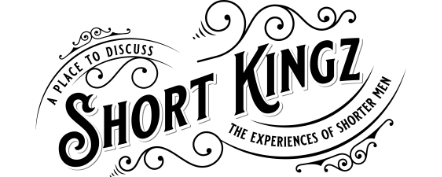

 Home
Home Blog
Blog Fashion
Fashion Community
Community Galleries
Galleries SHOP
SHOP About
About Advertise
Advertise




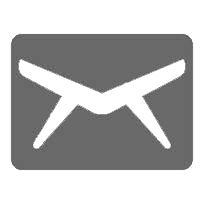
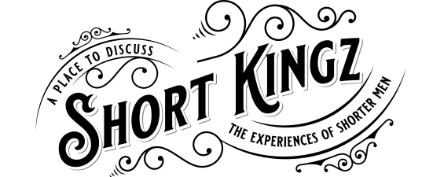
 Discuss anything in our forums!
Discuss anything in our forums!


.png)
